Semantic Search#
Semantic search denotes search with meaning, as distinguished from traditional search where the search engine looks for literal matches of the query words or variants of them, without understanding the overall meaning of the query.
In this class, we will use the CLIP model to perform semantic search. That is, given a text query, we will return the images that are most relevant to the query. To do so, we need to:
Calculate vector embeddings for all of the images in our dataset;
Calculate a vector embedding for a user query (i.e. “cat” or “dog”) and;
Compare the text embedding to the image embeddings to find the closest embeddings.
The closer two embeddings are, the more similar the documents they represent are.
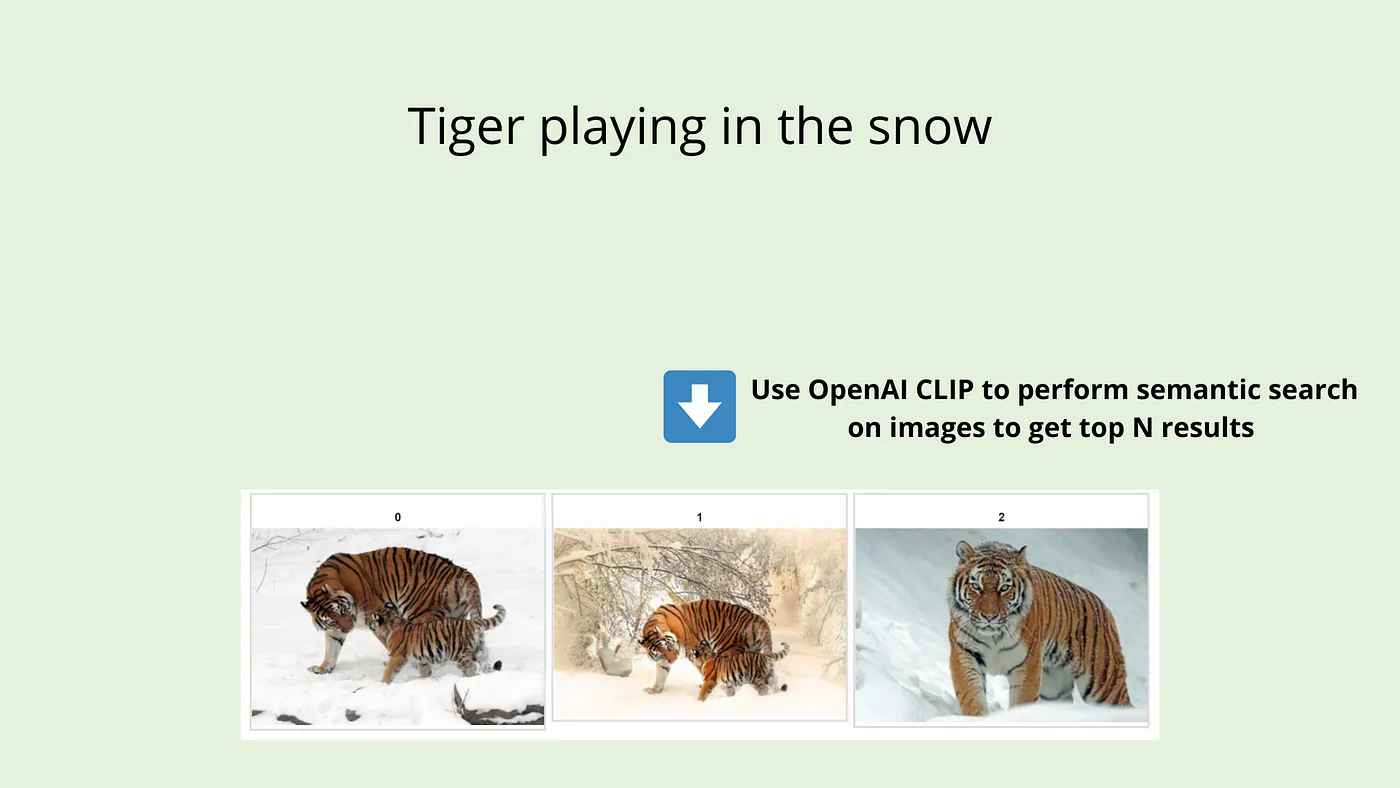
Some applications of semantic search in business contexts include:
Improved Customer Experience: With semantic search, businesses can enhance the customer experience by providing more accurate and relevant search results, thus reducing time and effort spent in finding the right products or services.
Personalized Marketing: Semantic search can be applied in marketing to understand customer behavior and preferences, enabling businesses to develop personalized marketing strategies and improve customer engagement.
Content Management: Semantic search can be applied in content management systems to organize and categorize content more efficiently based on their semantic connections.
Product Recommendation: E-commerce businesses can use semantic search to improve their product recommendation systems, thereby increasing sales and customer satisfaction.
Enhanced SEO: Businesses can optimize their websites for semantic search, which can help improve their rankings on search engine result pages and increase visibility.
There are also a lot of start-ups devoted to semantic search, see a list at https://wellfound.com/startups/industry/semantic-search
Exercise Let’s implement a simple semantic search using the CLIP model.
Complete the following code to compute the image embedding vector for each of the images in the dog_examples folder.
Then, create a matrix of size N_images x 512, with each row being the image embedding vector.
import torch
import clip
import numpy as np
import pandas as pd
from PIL import Image
import glob
# Load the CLIP model
device = "cuda" if torch.cuda.is_available() else "cpu"
model, preprocess = clip.load("ViT-B/32", device=device)
image_paths = glob.glob("dog_examples/*")
image_paths
['dog_examples/German-Shepherd-dog-Alsatian.jpg.webp',
'dog_examples/dog2.png',
'dog_examples/dog1.png',
'dog_examples/Chart_rosyjski_borzoj_rybnik-kamien_pl.jpg',
'dog_examples/shiba-inu-hund.jpg',
'dog_examples/GettyImages-1454565264-e1701120522406.jpg.webp',
'dog_examples/GettyImages-157603001-e1701106766955.jpg.webp',
'dog_examples/98.jpg.webp',
'dog_examples/Pitbull_6,_2012.jpg',
'dog_examples/Yorkshire Terrier.jpg.webp']
image_features_list = []
for image_path in image_paths:
image = preprocess(Image.open(image_path)).unsqueeze(0).to(device)
with torch.no_grad():
image_features = model.encode_image(image)
image_features /= image_features.norm(dim=-1, keepdim=True)
image_features = image_features
image_features_list.append(image_features)
image_embedding_matrix = torch.cat(image_features_list, dim=0)
image_embedding_matrix.shape
torch.Size([10, 512])
Now, create a function, that given a string representing a text query, computes the similarity with each of the images, and returns the closest index to the query.
def search(text_query):
text = clip.tokenize([text_query]).to(device)
with torch.no_grad():
text_features = model.encode_text(text)
text_features /= text_features.norm(dim=-1, keepdim=True)
image_text_similarity = image_embedding_matrix @ text_features.T
# the closest index is the one with the highest similarity
best_image_index = image_text_similarity.argmax().item()
return best_image_index
Some sample queries#
query = "A chihuahua"
best_image_index = search(query)
best_image = Image.open(image_paths[best_image_index])
best_image

query = "A shiba inu"
best_image_index = search(query)
best_image = Image.open(image_paths[best_image_index])
best_image

query = "A husky"
best_image_index = search(query)
best_image = Image.open(image_paths[best_image_index])
best_image

query = "A wolf"
best_image_index = search(query)
best_image = Image.open(image_paths[best_image_index])
best_image

query = "A pitbull"
best_image_index = search(query)
best_image = Image.open(image_paths[best_image_index])
best_image

query = "The happiest dog of all!"
best_image_index = search(query)
best_image = Image.open(image_paths[best_image_index])
best_image

query = "Who's a good boy?"
best_image_index = search(query)
best_image = Image.open(image_paths[best_image_index])
best_image

query = "A yorkie"
best_image_index = search(query)
best_image = Image.open(image_paths[best_image_index])
best_image

A full Semantic Search application#
The previous example was fine to learn how semantic search works, but our dataset only consisted in 10 images.
Now, we will use a dataset of ~2.000.000 images from Unsplash, https://unsplash.com
Fortunately, the image embeddings have already been computed (it takes a few hours), so we can just load the vector matrix for the images
The following command downloads a table with the image position (0, 1, 2) and the corresponding URL code
!wget https://github.com/haltakov/natural-language-image-search/releases/download/1.0.0/photo_ids.csv -O photo_ids.csv
The following command downloads the image embedding matrix of all the images
!wget https://github.com/haltakov/natural-language-image-search/releases/download/1.0.0/features.npy -O features.npy
import torch
import clip
import numpy as np
import pandas as pd
# Load the CLIP model
device = "cuda" if torch.cuda.is_available() else "cpu"
model, preprocess = clip.load("ViT-B/32", device=device)
We load the previous embedding matrix and check the dimensions
embeddings_matrix = np.load('features.npy')
embeddings_matrix = torch.tensor(embeddings_matrix).float().to(device)
embeddings_matrix.shape
torch.Size([1981161, 512])
photo_ids = pd.read_csv("photo_ids.csv")
photo_ids = list(photo_ids['photo_id'])
len(photo_ids)
1981161
def encode_text_query(text_query):
with torch.no_grad():
text_encoded = model.encode_text(clip.tokenize(text_query).to(device))
text_encoded /= text_encoded.norm(dim=-1, keepdim=True) # normalize the text features
return text_encoded
def find_best_matches(text_features, photo_features, photo_ids, results_count=3):
# Compute the similarity between the search query and each photo using the Cosine similarity
similarities = (photo_features @ text_features.T).squeeze(1)
# Sort the photos by their similarity score
best_photo_idx = (-similarities).argsort()
# Return the photo IDs of the best matches
return [photo_ids[i] for i in best_photo_idx[:results_count]]
from IPython.display import Image
from IPython.core.display import HTML
def display_photo(photo_id):
# Get the URL of the photo resized to have a width of 320px
photo_image_url = f"https://unsplash.com/photos/{photo_id}/download?w=320"
# Display the photo
display(Image(url=photo_image_url))
# Display the attribution text
display(HTML(f'Photo on <a target="_blank" href="https://unsplash.com/photos/{photo_id}">Unsplash</a> '))
print()
def search(search_query, photo_features, photo_ids, results_count=3):
# Encode the search query
text_features = encode_text_query(search_query)
# Find the best matches
best_photo_ids = find_best_matches(text_features, photo_features, photo_ids, results_count)
# Display the best photos
for photo_id in best_photo_ids:
display_photo(photo_id)
Some example queries#
search_query = "A dog playing in the garden"
search(search_query, embeddings_matrix, photo_ids, 3)
search_query = "A dog playing in the snow"
search(search_query, embeddings_matrix, photo_ids, 3)
search_query = "A tiger playing in the snow"
search(search_query, embeddings_matrix, photo_ids, 3)
search_query = "Roman aqueduct from Segovia"
search(search_query, embeddings_matrix, photo_ids, 3)
search_query = "The feeling when the classes are over and you can finally relax"
search(search_query, embeddings_matrix, photo_ids, 1)
search_query = "IE University student"
search(search_query, embeddings_matrix, photo_ids, 3)
search_query = "A castle in the sky"
search(search_query, embeddings_matrix, photo_ids, 3)
Exercise Write a text query in which the first photo returned is not relevant / an error.
More applications of Semantic Search#
Semantic Search can be specially useful when the image collection belongs to a particular domain.
For example, here you can try another semantic search application using CLIP over a dataset of 80.000 art paintings:



















